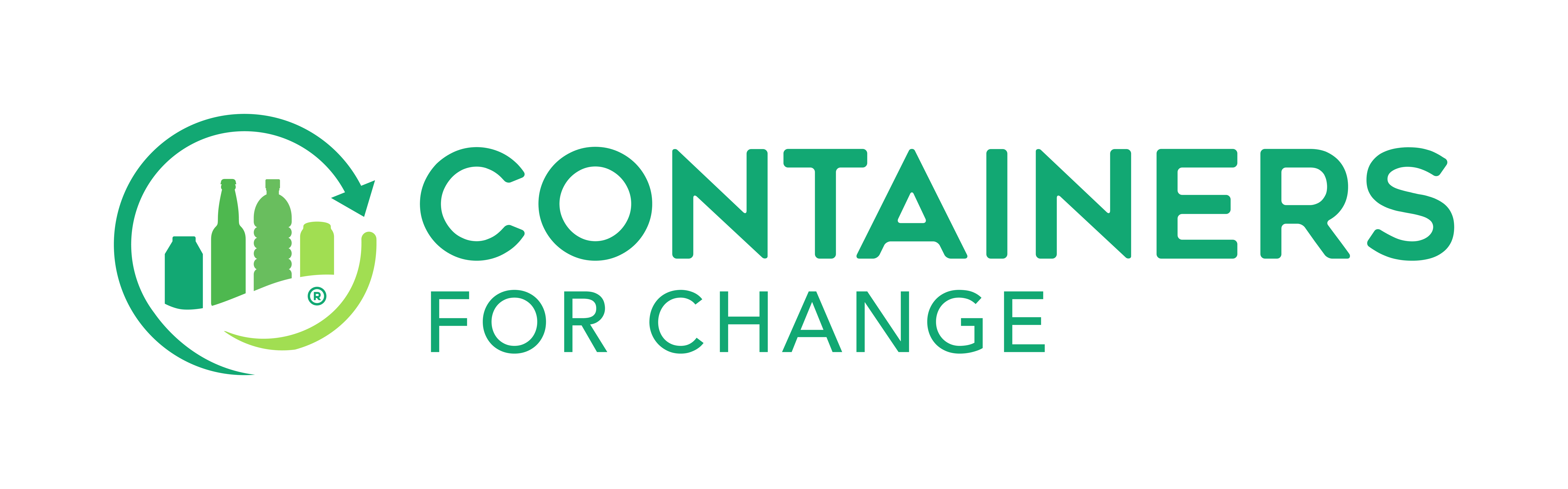Sign your organisation up for a member number
Tagged as: member account, organisations, member number, member portal, app
What you’ll find in this article:
- Why get a free organisation member number
- Organisation categories
- Nominating a Team Captain
- Signing up for an organisation member number
- Basic set up for your organisation member number
Why get a free organisation member number?
Any registered organisation in WA can get a free member number with Containers for Change. If you are part of any kind of business or company, educational institution, charity, sports club or community group, we welcome you to participate in our refund scheme that’s helping to give containers another life.
Many organisations across WA are already earning refunds by returning 10¢ containers, and re-investing those earnings in themselves, or donating them to groups in need. This way, we all contribute to the circular economy in our state and give back to the community.
A member number with Containers for Change is something to be proud of as an organisation. Plus, it will enable you to track the hugely positive impact you’re having with every container returned. Join us today and don’t let containers go to waste!
Organisation categories
All kinds of organisations can get a member number. It’s completely free and having a number sets you up with an organisation account that you will manage. Your number comes with great features to help you maximise your returns and refunds – all while playing your part in protecting our WA environment.
Any of these entities can get an organisation member number:
Businesses
Applies to all types of businesses and companies in WA. An organisation member number is recommended for mine sites, warehouses, restaurants, cafes, event venues, or any other kinds of businesses that generate substantial amounts of container waste, and who want to contribute to a sustainable future.
Schools
Open to all schools in WA, our organisation member number is great as part of the students’ environmental curriculum. In addition, schools can fundraise for themselves through 10¢ containers, or even receive donations. Read our case studies about participating schools in our articles.
Charities
If you are part of a not-for-profit or any other type of registered charitable organisation in WA, you can opt for an organisation member number. It’s an excellent way to fundraise for your mission in a sustainable way, and it gives you the opportunity to receive donations from your supporters and followers. There are many types of charities that are currently part of our Good Causes network, so check them out here.
Community groups and clubs
Communal entities and clubs, including sports or cultural clubs, can benefit from our organisation member number in the same way as charities. By signing your club or group up for a number, you’ll be able to fundraise for your needs – not only by returning 10¢ containers, but also by receiving donations through our Good Causes network. Check all the groups, clubs and associations that are currently partnering with us.
Nominating a Team Captain
Your first step before signing your organisation up with us is to nominate your Team Leader. The leader can be anyone in your organisation willing to take the responsibility of managing your organisation’s member number account as an administrator. This person will need to either already have a personal member number with us, or be keen to sign themselves up for one, before signing the organisation up.
The reason for this is simply that we’ll need to link their personal number to that of the organisation, so they can act as the administrator, and we have someone to contact in case we need to reach out to you.
Once the organisation’s member number and account is created and linked to that of your Team Leader, you’ll be able to change the leader and administrator any time you like. If you wish to know more about how to create a team within your organisation’s member number and assign leadership roles, please refer to our article “Create a team for your organisation account.”
Signing up for an organisation member number
To sign your organisation up, follow these steps:
- Visit our sign up page to initiate the process
On the first step, select the option to create an account for "My team".

You’ll then be asked to indicate who the Team Leader will be. If you are the leader and already have a personal member account, then select “Connect my existing account.” If you don’t have a personal account yet, you’ll be able to create one on the spot by selecting “Create a new account”.

Once you have linked your Team Leader’s personal account, you’ll be prompted to select the type of organisation you want to create an account for: either a business, school or educational institution, a charity or not-for-profit, or a community group or club. Your organisation needs to be legally registered in WA to create your account.

Depending on the type of organisation, you’ll be prompted to fill in a form with details, including your organisation’s ABN, legal and trading names.

After filling in your organisation’s details, continue to the next step to choose how the organisation’s refunds will get paid. You’ll be able to select between 3 payment methods (bank account transfer, PayPal deposit, or donation). Note: you can change this payment method once you have access to your organisation’s account.

Select bank account and fill in your organisation’s bank details if you wish to receive your refunds via ETF (electronic transfer funds); or

Select PayPal if your organisation has an account and connect to it; or

Choose a good cause or charity to directly donate all your organisation’s refunds to. To do this, you’ll be able to search charitable causes from our Good Cause Directory, and select one as your preferred for donation of your refunds

- Once you finish filling in the details for your refund payment method, click on “Done” and your organisation member number and account will be live.
You will then be redirected to the member portal dashboard, where you will see two new tabs below the main menu: one with your personal account name, and the other with your organisation account name.

Use these tabs to switch the page view from your personal to your organisation view.
Note: we might get in touch with you as a Team Leader and administrator of your organisation’s account in case we need to verify any of your organisation’s details.
Basic set up for your organisation member account
Once you have access to your organisation’s account, consider following these next steps to configure it the way it suits you best:
- Set a preferred payment method.
When signing up your organisation, you’ll be asked to choose a payment method. Remember that as Team Leader, you’ll be able to change your initial choice if another fits your team’s purposes better. Have a chat with your team to decide what to do with all the earnings from your 10¢ containers. Organisations can choose between receiving refunds in a bank or PayPal account or donating them to a charity of their preference. For more information on how to edit preferred payments for your organisation, read this article. - Invite team mates to the organisation’s account.
As Team Leader and administrator of your organisation’s account, you’ll be able to invite others to join your team. They’ll be able to view the organisation’s return history and track refunds. For more information on how to create a team for your organisation, read this article. - Share your cause.
If you manage the account of a charity, club, school or community group with a charitable cause that you fundraise for, you’ll be able to publish your cause in our Good Causes Directory once you’ve set up the organsation member account. This means others can easily find you and donate their 10¢ container refunds to your cause.