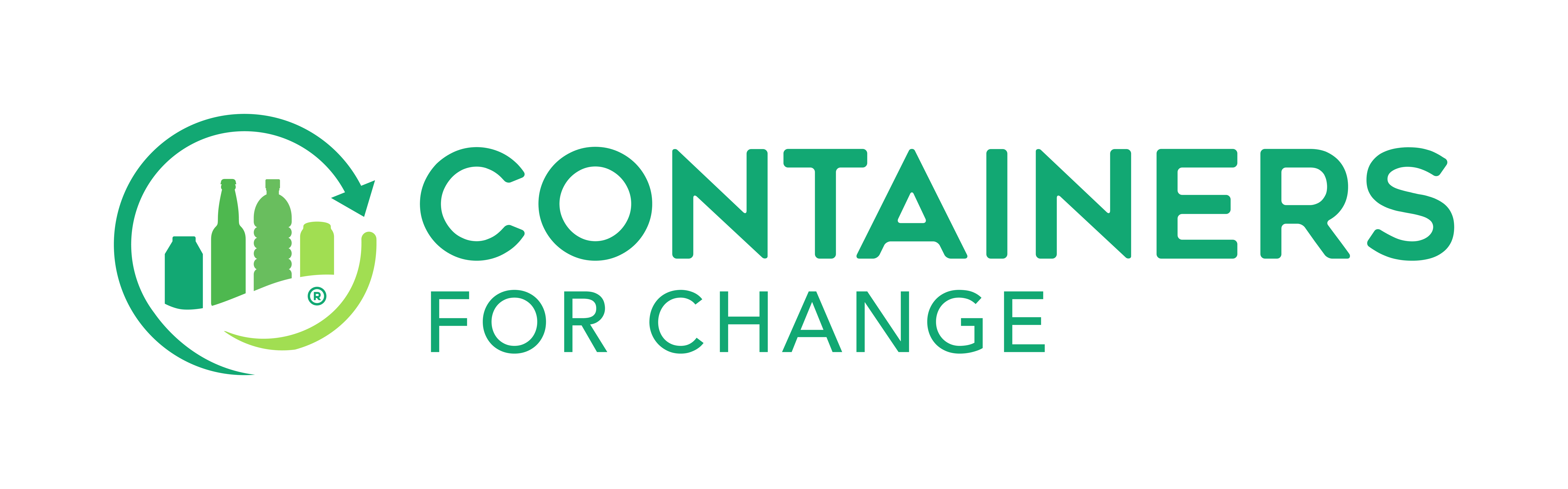How to use Self-serve Kiosks
Tagged as: return, self-serve kiosks, member number, refunds, refund points
What you’ll find on this article:
What is a Self-serve Kiosk?
Our Self-serve Kiosks are reverse vending machines (RVM) but for 10¢ containers. So you simply return your containers into the machine, and it will count them for you and give you the corresponding refund in exchange.
We have installed many kiosks around the Perth metro area. Some of these are in partnership with charities and recycling businesses like TOMRA.
To streamline the return process, all kiosks are equipped with a container barcode scanner that the kiosk will use to count your 10¢ containers one by one while checking they are accepted. All kiosks are similar and easy to use, but some will require you to separate your containers by material type on return.
Kiosks are also equipped with the ability to process your refund on the spot. Bank transfers and donations via member number are the most common payment methods offered. Some kiosks also offer cash or grocery vouchers as refunds, which do not require a member number.
How it works
Our Self-serve Kiosks are reverse vending machines (RVM) but for 10¢ containers. So you simply return your containers into the machine, and it will count them for you and give you the corresponding refund in exchange.
We have installed many kiosks around the Perth metro area. Some of these are in partnership with charities and recycling businesses like TOMRA.
To streamline the return process, all kiosks are equipped with a container barcode scanner that the kiosk will use to count your 10¢ containers one by one while checking they are accepted. All kiosks are similar and easy to use, but some will require you to separate your containers by material type on return.
Kiosks are also equipped with the ability to process your refund on the spot. Bank transfers and donations via member number are the most common payment methods offered. Some kiosks also offer cash or grocery vouchers as refunds, which do not require a member number.
Follow this step-by-step process to use a Self-serve kiosk:
- Ensure all your containers are empty and uncrushed, so that their barcodes can be scanned.
- Remove all lids from your containers. Most kiosks have a bin attached where you can drop and return your lids too.
- If you have a member number, scan it or type it into the touchscreen provided BEFORE inserting any containers in the machine slot. Alternatively, type in the member number of an organisation or charity you may wish to donate you refund to. If you do not have a member number, you can skip this step and begin inserting containers.
- Insert containers in the slot provided, one by one, ensuring their barcodes are facing the scanner situated within. If you are using a kiosk with separate slots for different container materials, return all containers of the same material first and then repeat with other materials.
- Once you have inserted all your containers, claim your refund by selecting your preferred payment option that will be displayed on the touchscreen.
You can receive your refund as a grocery voucher and, in some kiosks, as cash.
Remember that if you want your return to be refunded via bank transfer, you’ll need to scan in your member number BEFORE beginning your return. Equally, if you'd like to donate your refund, scan or type in the member number of your good cause BEFORE beginning your return.
Note that not all our Self-serve Kiosks offer the same refund payment methods. Always check the refund payment methods available at your nearest kiosk before visiting.
Where to find Self-serve Kiosks
You can find Self-serve Kiosks at selected shopping centers across Perth and in some participating locations, such as car parks and retail stores. The next time you head to the shops, remember to take your 10¢ containers along for the ride, and return them at a Self-serve Kiosk.
Use our refund locations map to find kiosks near you and check their opening times.
You might be also interested in these articles:
How to use your member number on return
Setting preferred payments in your account